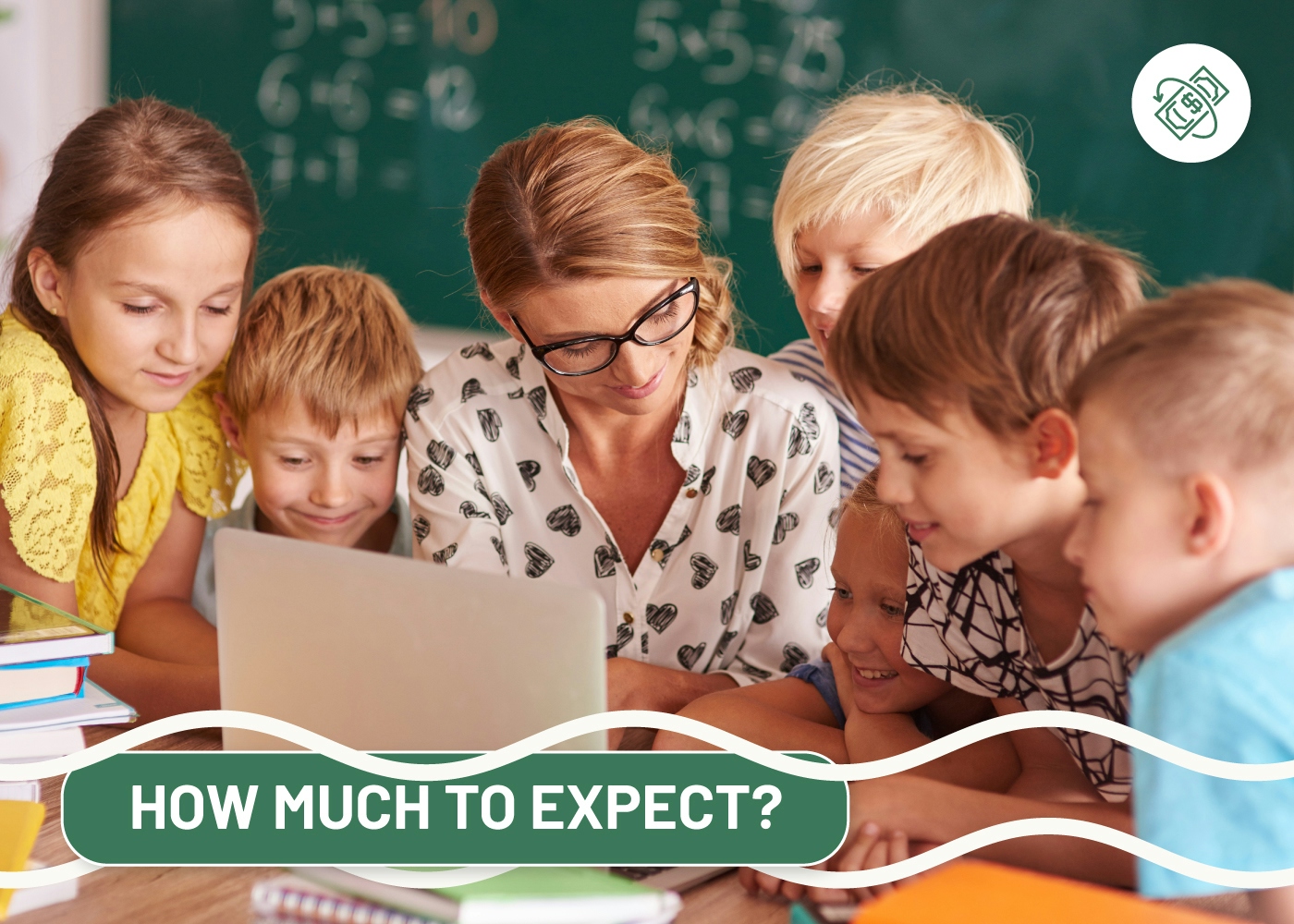As a teacher, you know from experience that interactive classroom activities are essential for engaging your students and helping them learn. However, it can be hard to come up with new ideas on the go. That’s why we created this cheat sheet of interactive activities for you! These activities are designed to help students apply concepts and deepen their understanding of the material. Plus, they provide teachers with valuable feedback about students’ progress. So dive in and get started using the best practices in your classroom today!
The Interactive Classroom Defined
An interactive classroom is an educational environment in which students actively participate in the learning process. Students are not just passively listening to lectures or completing their work on their own. Instead, interactive classroom activities promote student-to-student and student-to-teacher interaction. Collaboration can take many forms, including working in pairs, in small groups, or as an entire class.
Interactive classroom activities carry numerous benefits, including but not limited to creating a flexible learning environment, developing adaptable lesson plans, and engaging students with advanced technology.
Interactive Technology to Enhance the Learning Process
There are no perfect solutions for creating the ideal virtual and interactive classroom. Everything depends on the context in which you are teaching.
Teachers need to explore a range of tools to find the one that best suits their expectations and their students’ learning patterns.
Popular interactive technologies used in classrooms include interactive whiteboards and subject-specific online tools. These are the fundamentals essential for a professionally organized learning process.
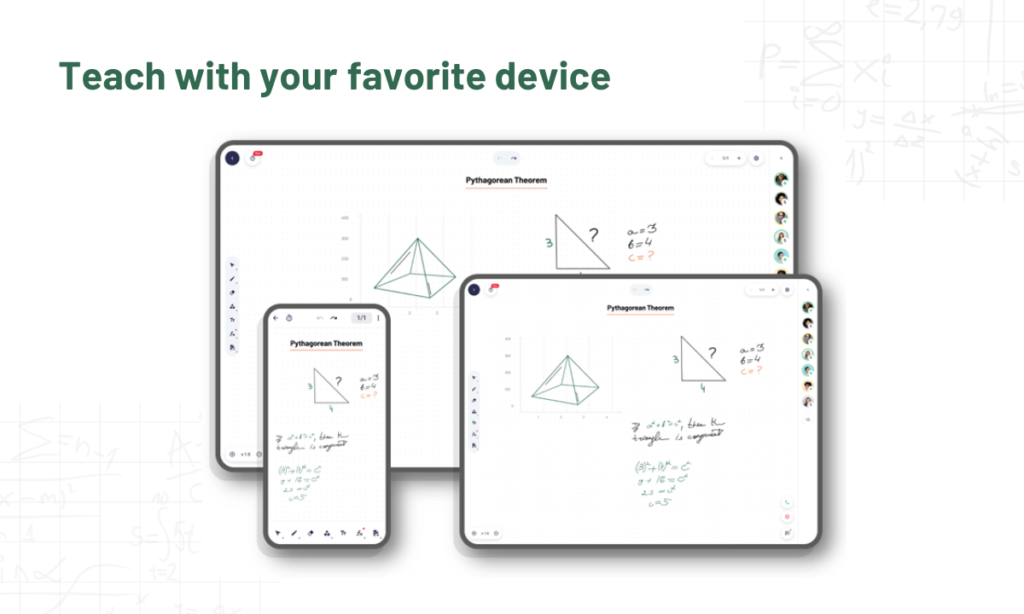
Interactive whiteboards are display devices that connect to a computer and projector. The interactive whiteboard allows teachers and students to control the computer from the board. However, modern technologies have taken interactive whiteboards to the next level by developing them into online teaching platforms like LiveBoard.
Now that we know the basics of collaborative teaching let’s explore some creative ideas!
Interactive Classroom Activities with LiveBoard
Teachers consistently need to come up with engaging and out-of-the-box ideas to bring students together and help them remain motivated through online lessons. Keeping students involved in the process is not easy, but with a little creativity, it’s definitely worth it!
Here are a number of interactive activities you can use to bring your interactive online whiteboard to life!
Concept Mapping (Concept Drawing)
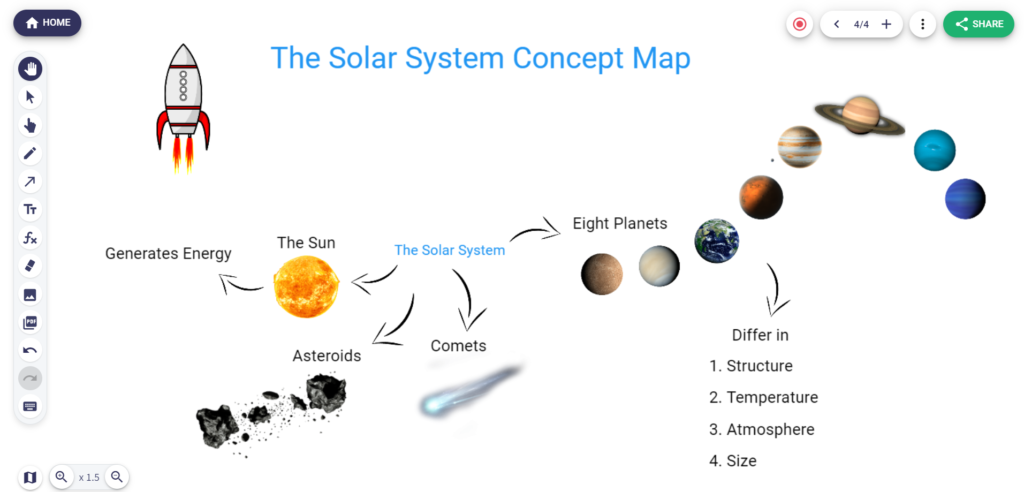
First, the teacher illustrates a concept at the center of the LiveBoard and draws lines projecting outwards from the central topic. Next, students brainstorm ideas related to the concept and write them down on digital sticky notes (or a separate page on the board). Once everyone is ready, the teacher asks students to explain the connection between their ideas and the central concept. This activity can be used to review a concept before starting a new topic or to summarize a lesson after it’s been completed.
Classifying and Grouping
Teachers can practice classifying and grouping information based on specific characteristics to review or introduce new material. Such exercises allow students to identify relationships between different concepts and ideas. This is a lighter version of concept mapping that helps students understand how to categorize information for future reference.
Use LiveBoard to create a list of items on the board and then ask students to group them according to specific characteristics. For example, you can ask students to group animals by habitat or group fruits by color.
Word Association
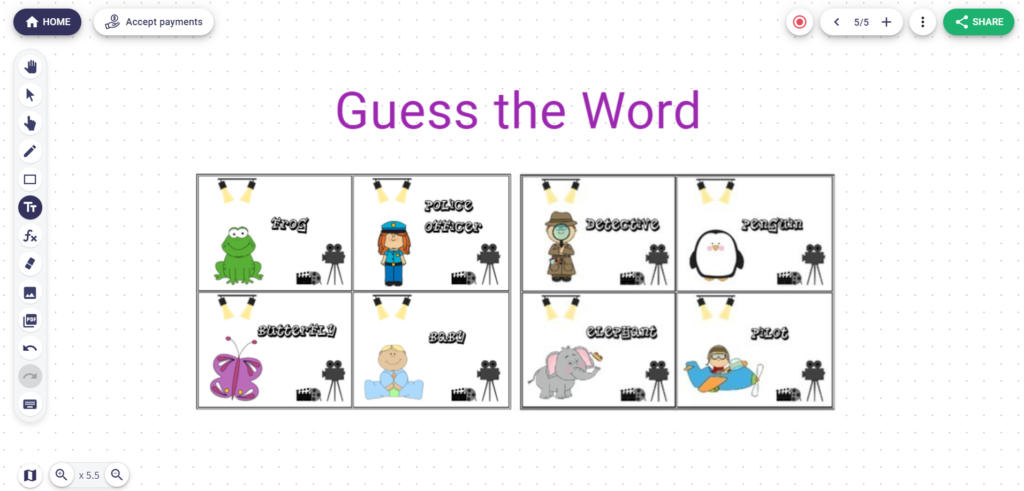
This is a great way to get students thinking about new words and how they are used in different contexts. Write a word on the board and then ask students to write down the first word that comes to mind in response. After that, ask students to share their words with the class and explain why they chose them.
You can also reverse this activity by asking students to come up with a list of words beforehand and then write them down on LiveBoard’s infinite canvas. Once all the words are up, ask students to pair words they see as related.
Word Ladder
Have you ever played the good old Snakes and Ladders game? Well, this activity is similar, but with words!
The teacher writes a word at the top of the LiveBoard’s canvas, and then students take turns adding a new word to the bottom of the ladder that is related to the one at the top. The goal is to create a long chain of words without repeating any. This activity is great for reviewing or introducing new vocabulary.
Math Games
There are many interactive math games that can be played on an online whiteboard. Tools like LiveBoard help teachers explain challenging concepts in a fun and engaging way. The platform has an in-built STEM-specific toolset that helps teachers draw complex math equations and graphs with a few clicks.
One of the most popular math games is “Around the World.” In the online version of the game, the teacher writes a math equation on the board and then students take turns solving it. The first student to answer correctly moves on to the next equation. The goal is to make it “around the world” before anyone else. This game can be played with any subject matter and adjusted for different difficulty levels.
Get Started With LiveBoard!
Interactive activities are a great way to keep students engaged in online learning. Regardless of your lesson plan, an interactive online whiteboard like LiveBoard will make it easy to create and deliver exciting lessons for your students!