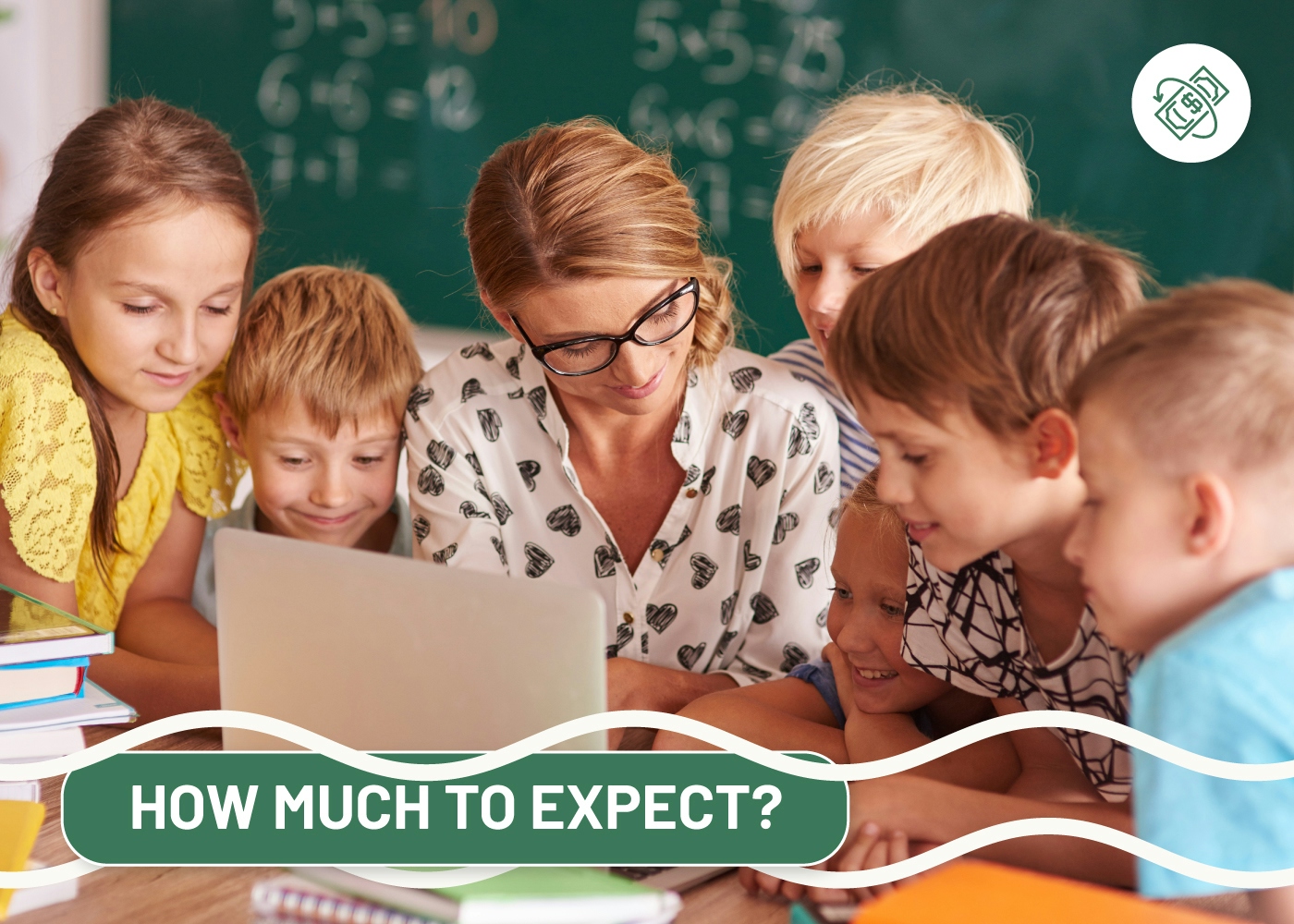It’s been said that necessity is the mother of invention. The last few years have borne witness to this proverb as we educators were forced to find ways to engage and educate our students in virtual settings. In the early days of the pandemic, when schools were transitioning from face-to-face classes to online learning, teachers had to scramble and find the best ways to set up a virtual classroom to keep their students active through the lesson. Thankfully, with all the research and data that has come out over time, we now know what works and doesn’t in virtual classrooms. This blog post will discuss some best practices for using virtual classroom tools!
eLearning Statistics
Did you know that online education takes 40% to 60% less time for employees and students than traditional learning methods? And that’s not the only eLearning stat that’ll surprise you!
Here are some more:
48 countries forming the European Higher Education Area (EHEA) view online education as a form of traditional education enhancement. This means that the number of countries fully integrating online education in their curricula is growing!
The eLearning industry was worth $107 billion in 2015. That’s, indeed, huge! Today, however, this number has surpassed $215 billion.
Why Choose Online Education over Traditional

There are several reasons why online education is becoming more popular each day. Here are some of the benefits that make it a preferred choice among educators and students:
Flexibility: Online education is flexible in terms of time and location. Students can access virtual classrooms from anywhere at any time. While traditional methods require students to be in a certain place at a certain time, online education gives students the freedom to learn at their pace and adjust their schedules accordingly.
Cost-effectiveness: Online education is more affordable than traditional education. Students save on travel, accommodation, and other expenses associated with conventional learning.
Improved accessibility: Online education makes education more accessible to people who might not be able to attend a traditional educational institution physically.
Digital Whiteboards: Virtual Classroom Tools Teachers Cannot Neglect
Have you heard about the benefits of digital collaborative whiteboards turning online teaching into a breeze? It’s another advantage of the virtual classroom over its traditional counterpart! Digital whiteboards are easy to use and allow teachers and students to engage in active virtual learning.
The first interactive boards were designed for offices. However, with the new technologies advent, they have become an essential teaching tool in education. Here are some reasons why digital whiteboards are so beneficial:
- They are easy to use and allow a more interactive online learning experience.
- Digital whiteboards make it easier to engage students in the lesson and to keep them focused.
- They help create a more collaborative learning environment.
- Digital whiteboards allow teachers to share resources with their students easily.
Choose the Right Teaching Tools for Virtual Classroom!
The market is full of various options today. However, the one worth our attention is LiveBoard. It is an interactive digital whiteboard that makes online teaching easy and fun!
LiveBoard’s features are designed to facilitate teaching and make it more interactive. With LiveBoard, you can:
Easily share resources in PDF, JPEG and PNG formats with your students. The easy-to-use interface makes it easy to upload and share any files.
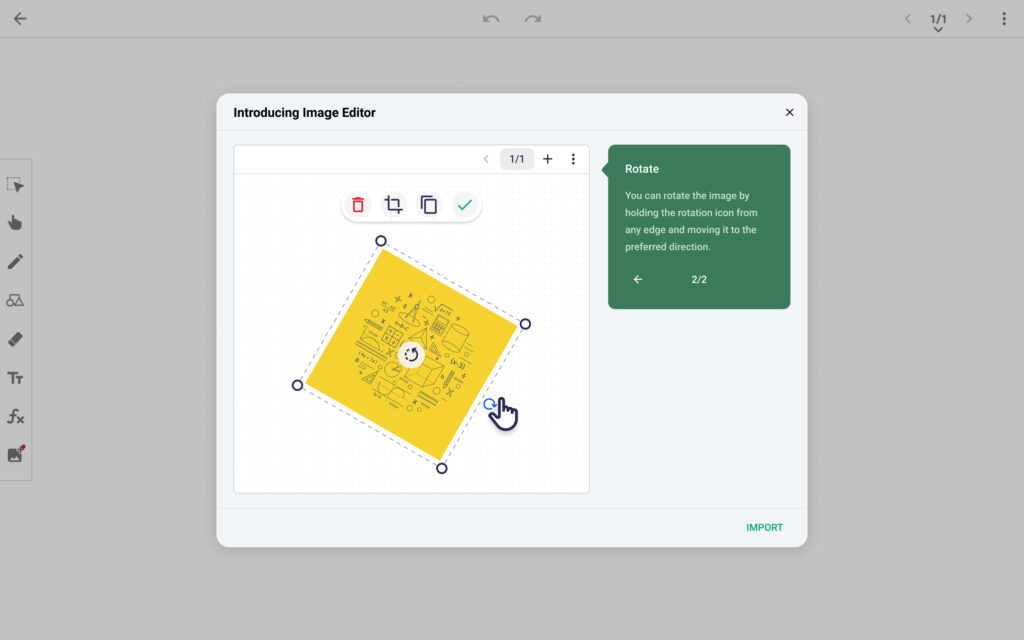
Create virtual classrooms with an unlimited number of students. Teachers can also invite guest speakers to join their classes and engage with their students about subject-related topics. When incorporated into online lessons, such extracurricular activities help children become more open-minded and better-rounded individuals.
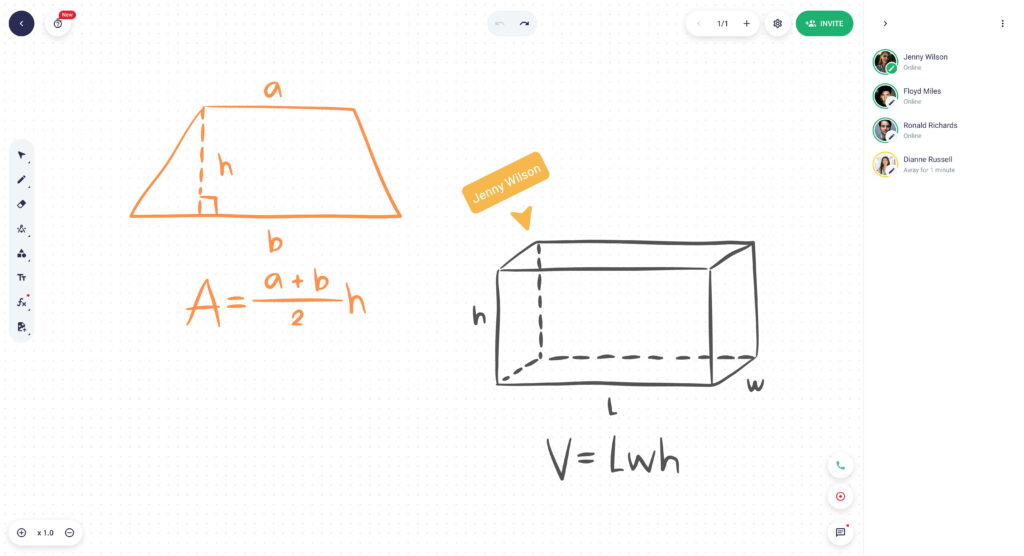
Share your screen with students to show them a presentation or video. Teachers can use the whiteboard’s infinite board to write and draw on top of any shared content from their computer.
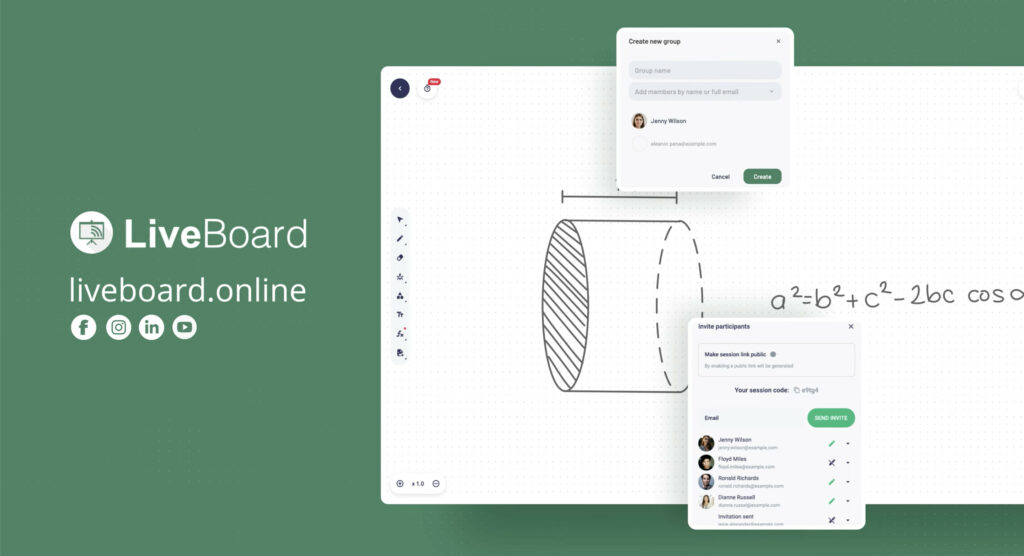
Use the in-built STEM-specific toolset to explain complicated topics easier. The toolset includes many features, such as a graph editor, formula builder, colorful backgrounds for charts and more.

Teachers choosing LiveBoard benefit in so many aspects! The user-friendly interface has an in-built student attention tracker that helps teachers see which students are actively engaged in the lesson and who might need more help. The real-time collaboration removes boundaries between teachers and students, creating an ambient learning environment!
Virtual Classroom Tools: LiveBoard Summary
The internet is full of different virtual classroom tools. However, not all of them are created equal. Today, we concentrated on LiveBoard – an advanced digital whiteboard transforming how we teach and learn. With its powerful features, easy-to-use interface and student attention tracker, LiveBoard is one of the best virtual classroom management tools. Give it a try today, and let us know how you like it!