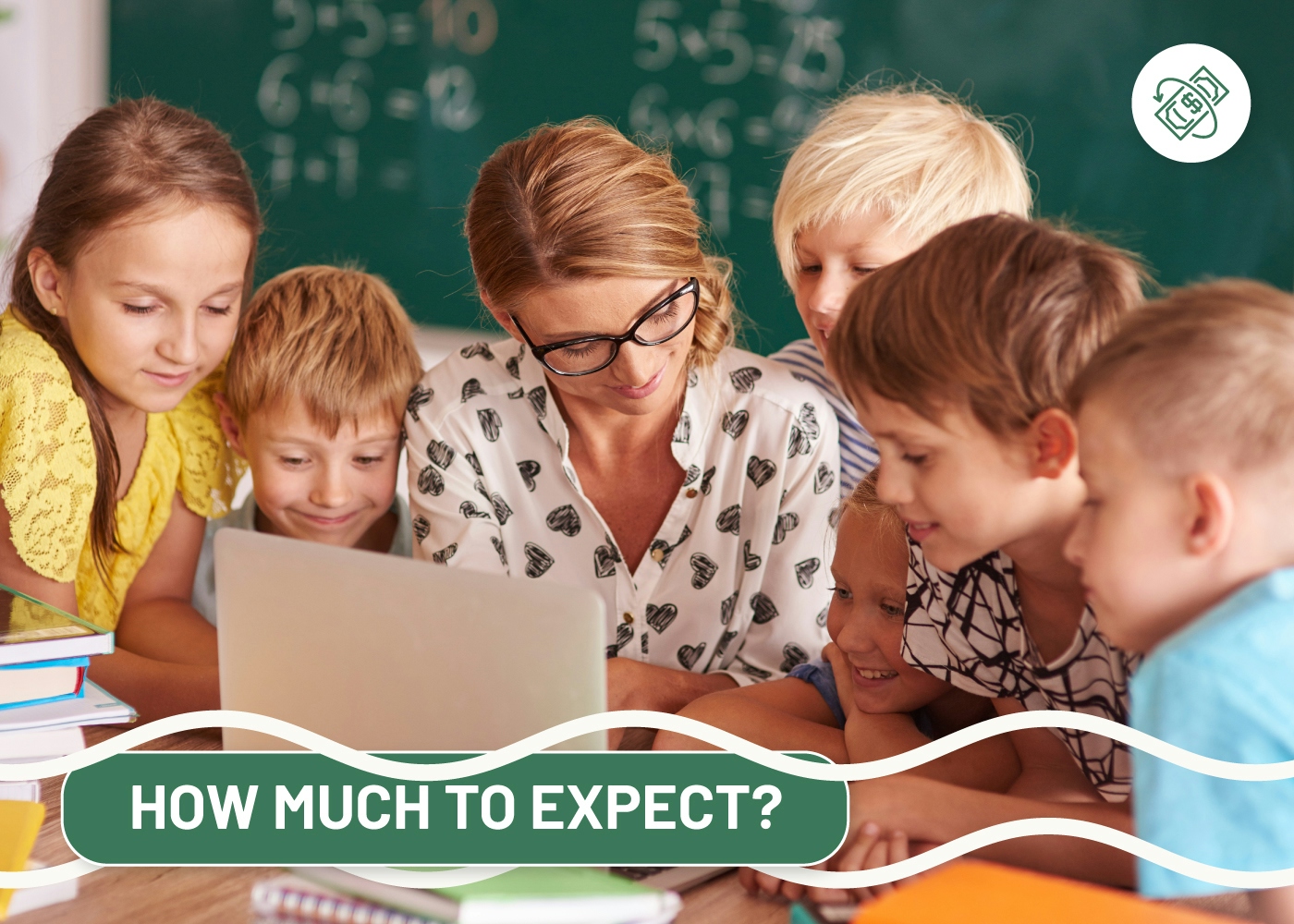Starting an online lesson can be one of the most challenging parts of teaching. You want to engage your students and set the tone for the rest of the class, but it’s not always easy. Luckily, there are a few tried-and-true ways to start your lessons in the right atmosphere. Here are five of them.
1. Start With a Video
Video can be a great way to engage your students and set the tone for the lesson. You can use video to introduce new concepts, introduce guest speakers, or even get your students excited about the topic you’ll cover.
Pro tip: With LiveBoard, you can easily record videos using a digital whiteboard before the session, where you explain what topic will be covered. Think of it as a teaser for the upcoming class. You can also share your boards as PDF documents, which students can then use as class notes. Additionally, you can share with your students the recordings of the live classes you hold with them.
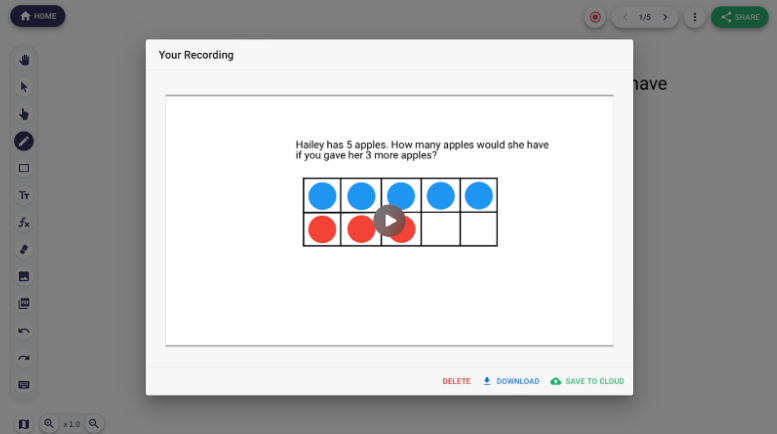
2. Start With a Quiz
Quizzes are a great way to get your students thinking about the material they will be learning. They can also help you assess what your students already know and don’t know. You can also use quizzes to check how your students grasped the topic of the previous class. This will help you determine whether or not they’ll need a review before moving on.
Pro tip: Use LiveBoard’s quiz feature to create simple, single- or multiple-choice quizzes for your students. You can use quiz results to determine which concepts you need to review and which ones your students have already absorbed. The quiz feature also allows you to set a timer and create as many questions as you need.
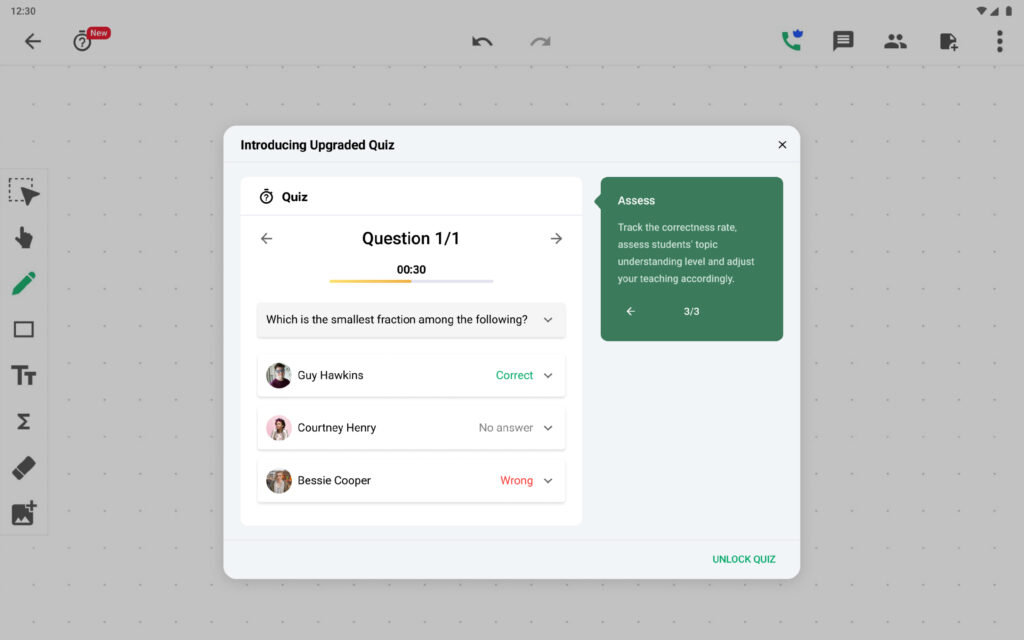
3. Review The Previous Lesson
If you’re starting a new lesson, it’s always a good idea to do a quick review of the previous lesson. This will help your students refresh their memory and better understand the new material. It will also help you assess how well they grasped the previous lesson.
Pro tip: With LiveBoard, you can share access to drawing on the digital whiteboard with your students. This way, you and the entire class can collaborate on the whiteboard at the same time interactively. You can have your students present the previous lesson’s topic to the whole class. You can also instruct them to solve problems in the class. LiveBoard’s tools allow this convenience. For example, the graph calculator will help you visualize formulas instantly.
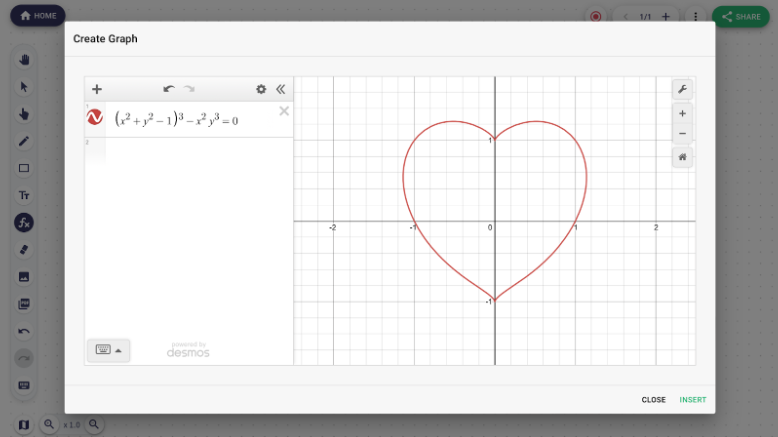
4. Start With an Icebreaker
Virtual Icebreakers are a great way to get your students talking and interacting with each other. They can also help you learn more about your students and build rapport. You can use icebreakers at the beginning of the class or the beginning of each new lesson.
Pro tip: LiveBoard’s digital whiteboard is perfect for hosting an icebreaker. You can use the whiteboard to play games, post polls, and even host a virtual scavenger hunt. You and your students can communicate through voice chat, or you can connect your Zoom account to LiveBoard and hold a video lesson. Additionally, you can use the chat feature to have students write notes and details or share valuable links.
5. Set a Time for Sharing
Sharing time is a great way to get your students to talk to each other. You and your students can have a short period to share your experiences regarding the class or just about anything. It can also help you assess what your students already know and don’t know about the upcoming topic. You can set sharing time at the beginning of the class or the beginning of each new lesson.
Pro tip: After you share your board with the classroom, give your students a problem and instruct them to solve it individually on the board. LiveBoard’s infinite canvas allows your students to draw and write anywhere on the board. This way, you will also be able to track how they are doing in real time. You can also ask them to share their work with the whole class when they’re done.
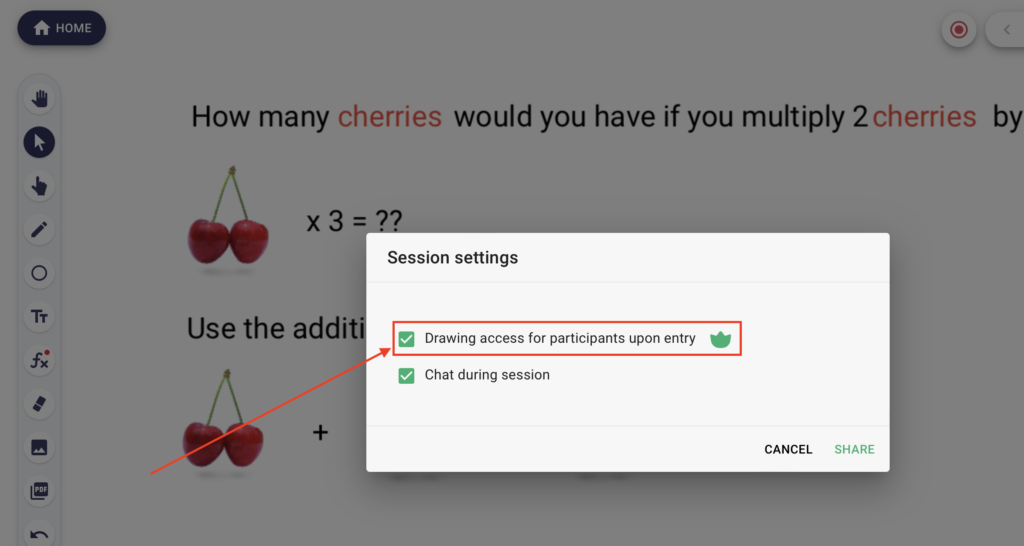
Final Thoughts
Starting your lessons with an engaging activity can set the tone for the rest of the class. It can also help you assess your students’ knowledge and potential. With LiveBoard you can ensure your students are engaged and interacting with each other. You can also use LiveBoard’s features to create a more interactive and fun learning experience for your students.