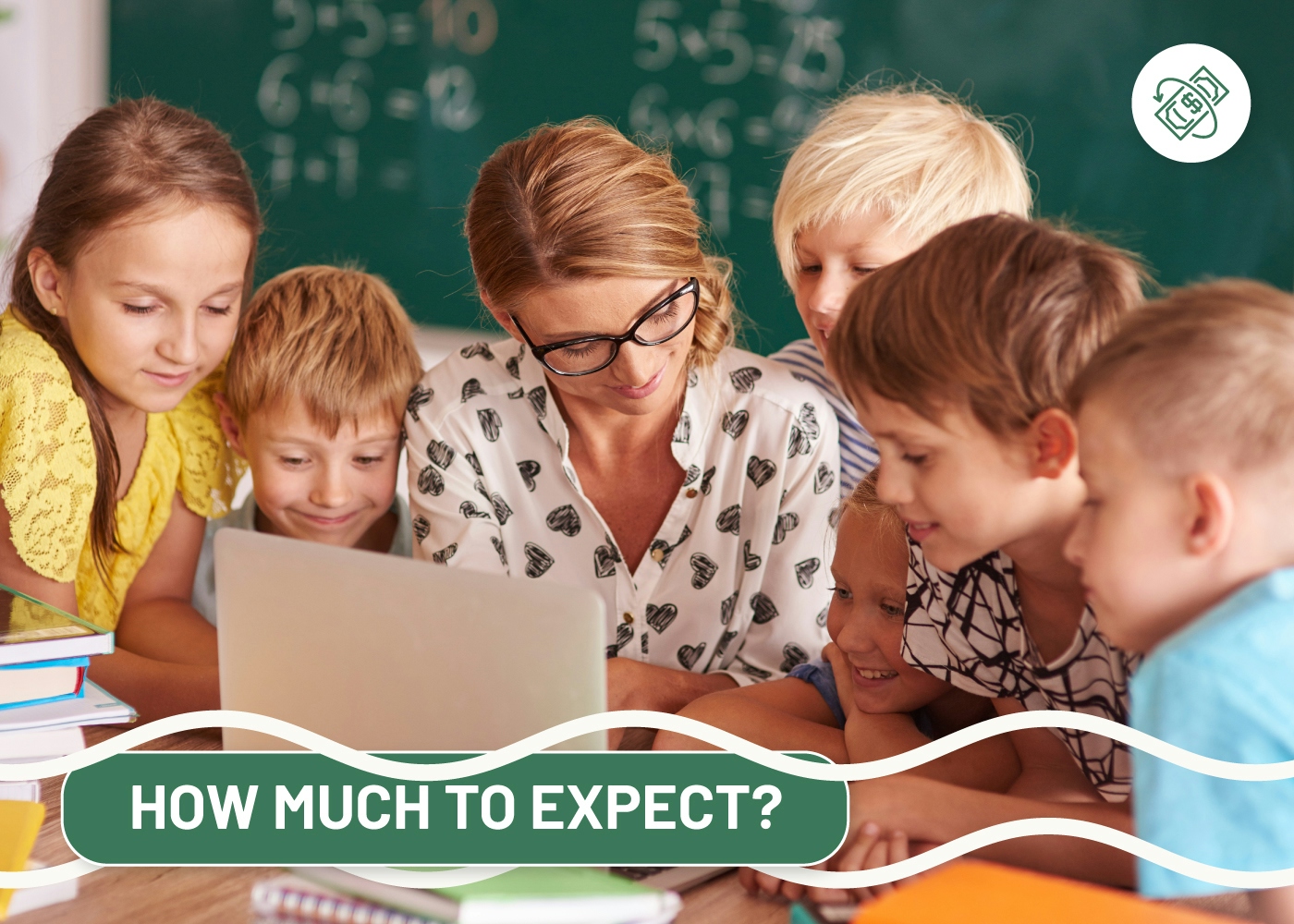If you’re looking for MURAL alternatives, look no further than here. There are several excellent digital online whiteboards that you can turn to. All of those come with unique advantages that might assist you in your online teaching and team collaboration in some way or another, depending on your style, preferences, and subject matter. Here, we have compiled a list of the best alternatives to MURAL, from which you’re sure to find an option that works for you!
#1 LiveBoard
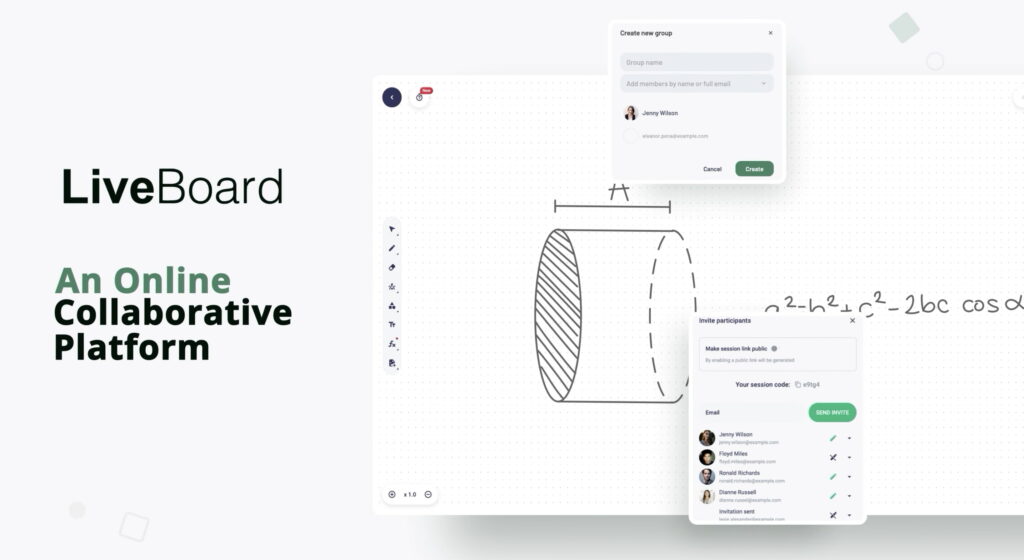
LiveBoard is an online digital whiteboard with various features and integrations that make it ideal for online teaching and team collaboration. The platform is compatible with any device and gives you an infinite board on which you and your students can work interactively. As such, you can always allow and restrict editing access to your students when needed.
With its drawing and writing tools, shapes, graph editor, interactive quizzes, image editor, and more, the software makes your teaching a breeze. With LiveBoard, you can make voice calls with your students and connect your Zoom account for more synchronized classes. You will also find many other essential tools and features for online tutoring.
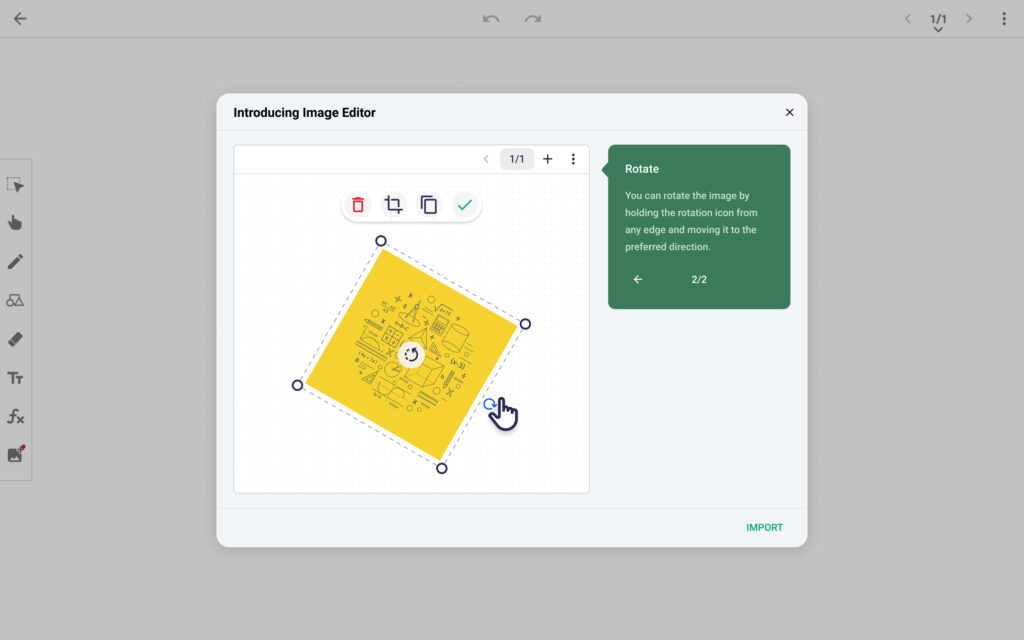
On top of all that, LiveBoard can aid you in class management. With the Students’ attention tracker, you can always be notified if your students are actively listening to the class or are wandering off to other tabs. You can also find out for how long they have been distracted.
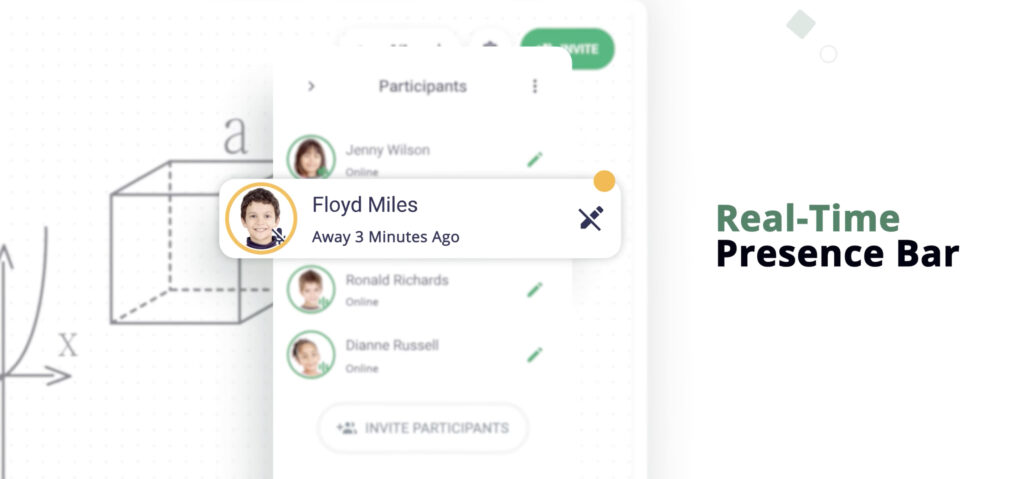
The platform lets you record your classes while teaching and export those in shareable formats. You can also create videos separately and share them with your students for rewatching and further reference.
#2 Classroomscreen
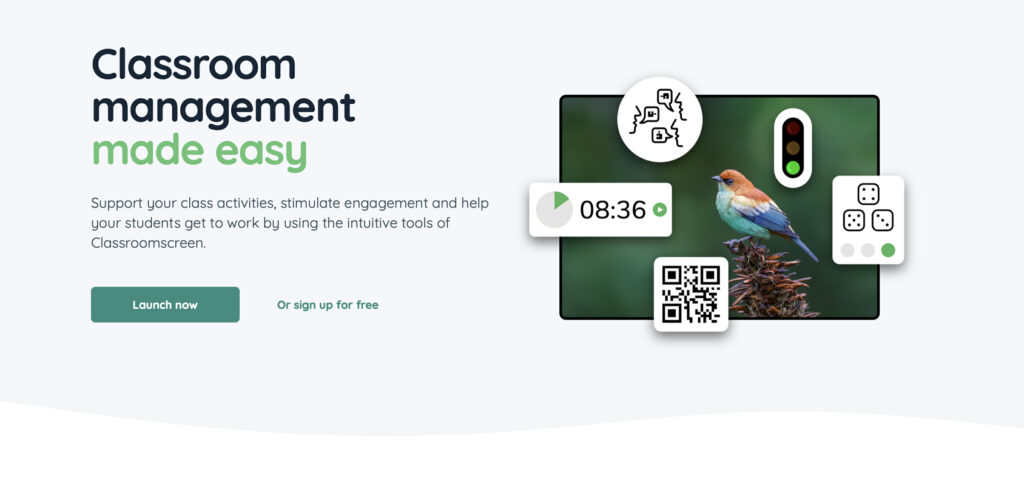
Classroomscreen is a user-friendly digital whiteboard excellent for online teaching. It is packed with a bunch of features that you can use to engage your students in the class. What makes Classroomscreen one of the best MURAL alternatives is its focus on classroom management. The software has a wide range of tools to help you keep your students on track and organized, such as text and drawing tools, class timer, random name picker, polls, work symbols, etc.
#3 Explain Everything
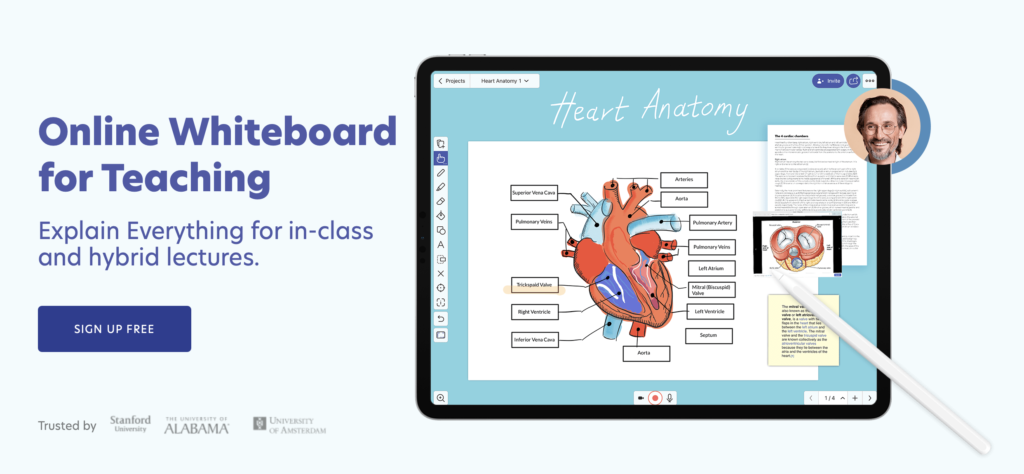
Explain Everything is a versatile MURAL alternative that is excellent for online teaching and team collaboration. The software gives you the ability to create engaging video lessons easily. The software’s drawing and annotation tools can be used to create attractive visuals for your students. Additionally, you can use Explain Everything to record your screen while teaching your class in real-time. The platform also allows you to import and export various file types. You can work with PDFs, images, videos, and more.
#4 ConceptBoard
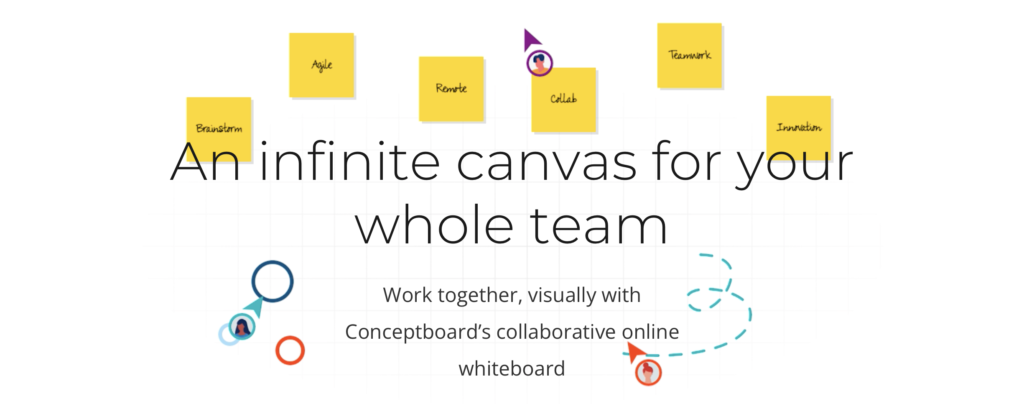
ConceptBoard incorporates many features that online working teams and teachers can take advantage of. The tool offers you an infinite canvas, through which you can navigate very quickly, with the app’s mini-map helping you. Additionally, you can see the live cursors of your students on the interactive board to track their activity easily. ConceptBoard also has many templates you can use and valuable features such as drawing and writing tools, sticky notes, conferencing tools, and more.
#5 Whiteboard Fox
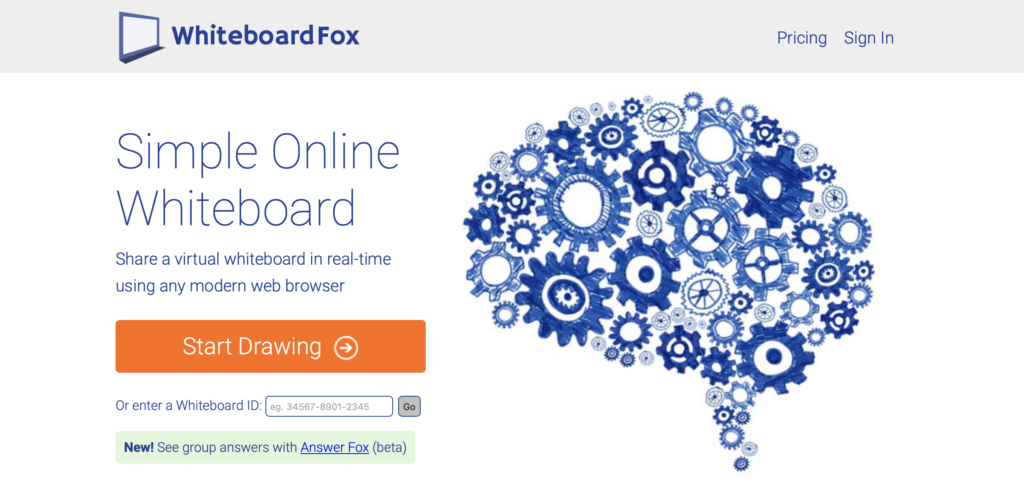
Whiteboard Fox is an excellent tool for instruction, co-teaching, and collaborative teamwork. The platform allows you to draw quickly and use a ruler to make geometrical shapes or graphs. It is compatible with desktops, tablets, and mobile devices. Additionally, it lets you upload JPG images and draw and write on them. You can share your board with your students or team members and work on it interactively.
#6 MIRO Whiteboard
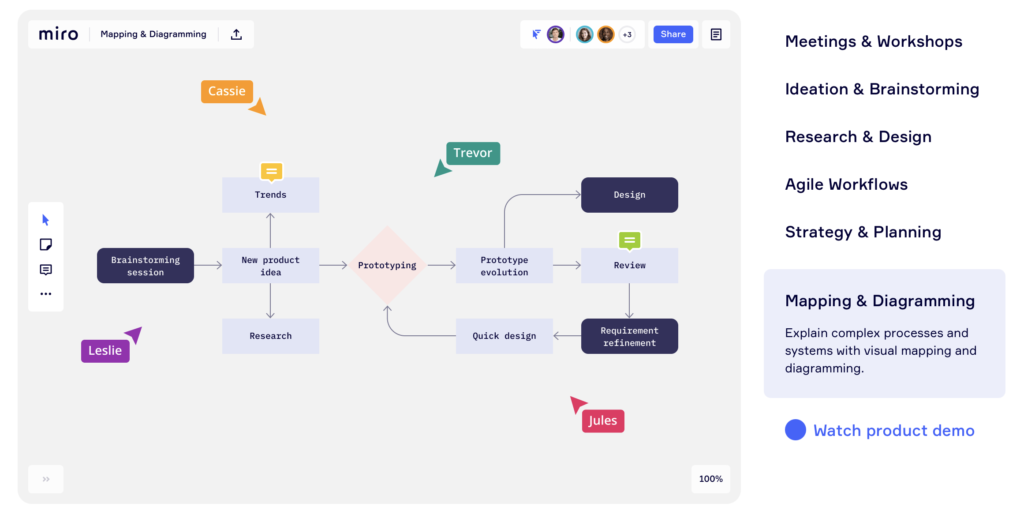
MIRO is an online digital whiteboard platform beloved by many for its simple interface and easy-to-use features. MIRO is excellent for online teaching as it offers several templates and tools that make it easy to create engaging and interactive content. The tool can be used for team collaboration, brainstorming, and project planning. Some of the best MIRO tools include an infinite canvas, drawing and writing tools, sticky notes, mind mapping, etc.
#7 Microsoft 365 Whiteboard
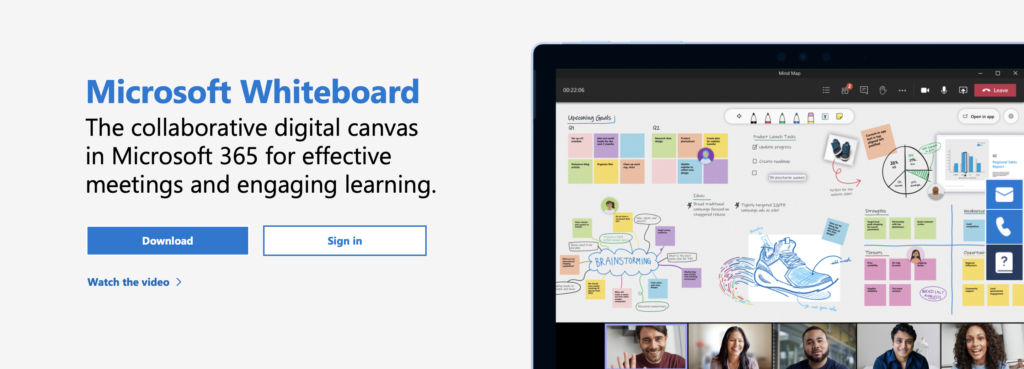
Microsoft 365 Whiteboard is a MURAL alternative that offers a rich collaborative workspace. The software’s interactive canvas allows you to easily create engaging content, with several templates that you can use to plan projects, brainstorm ideas, and more. You can also use the software’s drawing and annotation tools, inking tools, sticky notes, insert images, customize your board, and share it or export it in PNG and PDF formats. This whiteboard app is your friend whether you want to hold an effective meeting or conduct a productive class.
#8 Stormboard
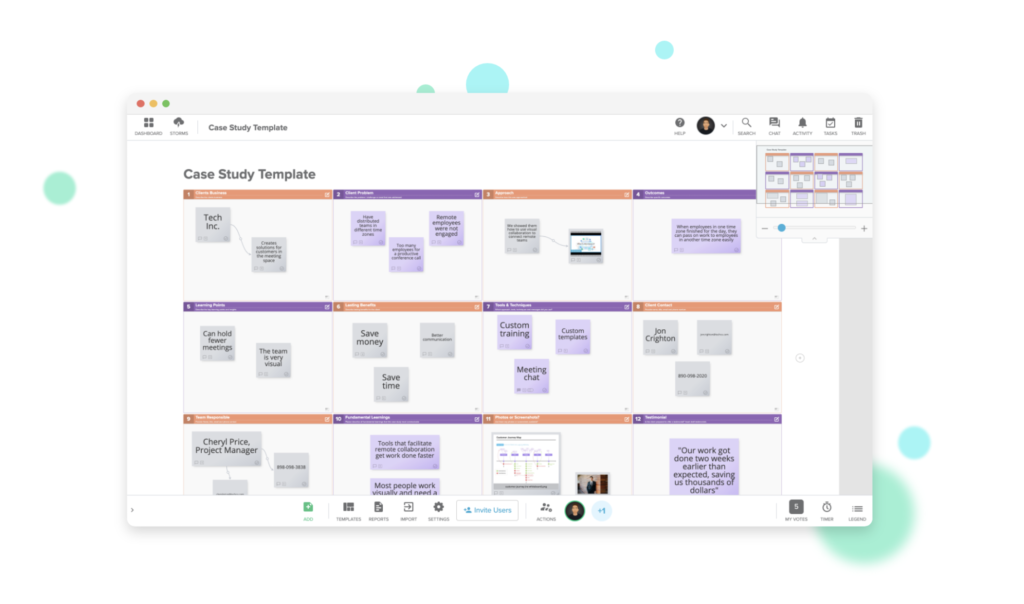
Stormboard is an online digital whiteboard that helps you easily create, organize, and share your ideas. The platform’s features include an infinite canvas, drawing and annotation tools, mind mapping, multimedia integration, sticky notes, easy navigation, etc. Stormboard also offers 200+ templates that you can use for various projects and teaching subject matter. Additionally, the platform makes it easy to share your boards with your students or team members and work on them collaboratively.
Conclusion
MURAL is a great online digital whiteboard for teaching and team collaboration. However, there are many MURAL alternatives that offer just as many features, if not more. The platforms listed above are all excellent whiteboard alternatives that you can use for online teaching and team collaboration.